Description
CORSAIR iCUE NEXUS TouchScreen
Key Features of the Corsair iCUE Nexus Companion Touch Screen
This portion of our Corsair iCUE Nexus Companion Touch Screen review is all about the product’s key features.
Full iCUE Control at Your Fingertips
With the iCUE Nexus Companion Touch Screen, you can monitor your system, control your games and applications, and more. Its fully customisable LCD touch screen offers an interactive display for your system.
Personalise Your Experience
The touch screen lets you design more than 200 swipe-to-navigate screens using unique icons and graphics. You can display up to a maximum of six customisable virtual buttons simultaneously with the custom drop-and-drop graphics.
Keep Track of Your System
The iCUE Nexus Companion Touch Screen allows for in-depth and real-time monitoring of your CPU and GPU. You’ll be able to keep track of fan speeds, temperatures, and more.
Manage Your CORSAIR Devices
Easily adjust the settings of your iCUE-compatible devices, including headset equaliser, mouse sensitivity, and more. You won’t have to launch the iCUE Software client anymore since you can do these on the touch screen.
Command with a Touch
The actions and macros that you created for your games and apps via iCUE Software are accessible with one touch. The customisable screen of the iCUE Nexus Companion Touch Screen provides this convenience.
Connect to PC or Keyboard with USB
You can either use the iCUE Nexus’ standalone base or attach it directly to the USB pass-through port. The latter is available on the Corsair K95 RGB Platinum or K70 RGB MK.2 keyboards.
Specifications of CORSAIR iCUE NEXUS TouchScreen:
This section of our Corsair iCUE Nexus Companion Touch Screen review is where we focus on Nexus’ specifications.
It features a 5″ diagonal screen with a resolution of 640 x 48 pixels and 40:3 aspect ratio. You’ll get a frame rate of 24 FPS, with 262K RGB colours for its screen.
Adjustable backlighting is available, as well as single-point capacitive touch screen functions. For its buttons, you’ll find up to six virtual programmable buttons available on the iCUE Nexus.
When it comes to its build, the iCUE Nexus Companion Touch Screen has a chassis made from plastic. Despite this, it looks sleek and premium because of its jet-black colour.
The iCUE Nexus uses a USB 2.0 Type-A connection and has a 1.82m braided cable on standalone base.
It features a Plug-and-Play function yet requires the iCUE software to work. When it comes to compatibility, it works with Windows 10. It is also necessary to have to make the iCUE software work.
This iCUE Nexus Companion Touch Screen measures 154 x 35 x 16mm (L x W x H) without the base. Also, it weighs 60g without the base as well.
We greatly appreciate that Corsair included a 2-year warranty for their product.
IN TOUCH WITH YOUR SYSTEM
View in-depth, real-time system monitoring from your CPU and GPU, as well as temperatures, fan speeds, and more from iCUE-compatible devices.

COMMAND WITH A TOUCH
Create actions and macros for your favorite games and applications in CORSAIR iCUE software that can be activated with a single touch of the iCUE NEXUS customizable screen.

TOTAL CONTROL
Adjust your iCUE-compatible device settings, such as mouse sensitivity and headset equalizer, without the need to even open the iCUE software client.



 You may join our official Facebook Group to know more about us and stay connected.
You may join our official Facebook Group to know more about us and stay connected.





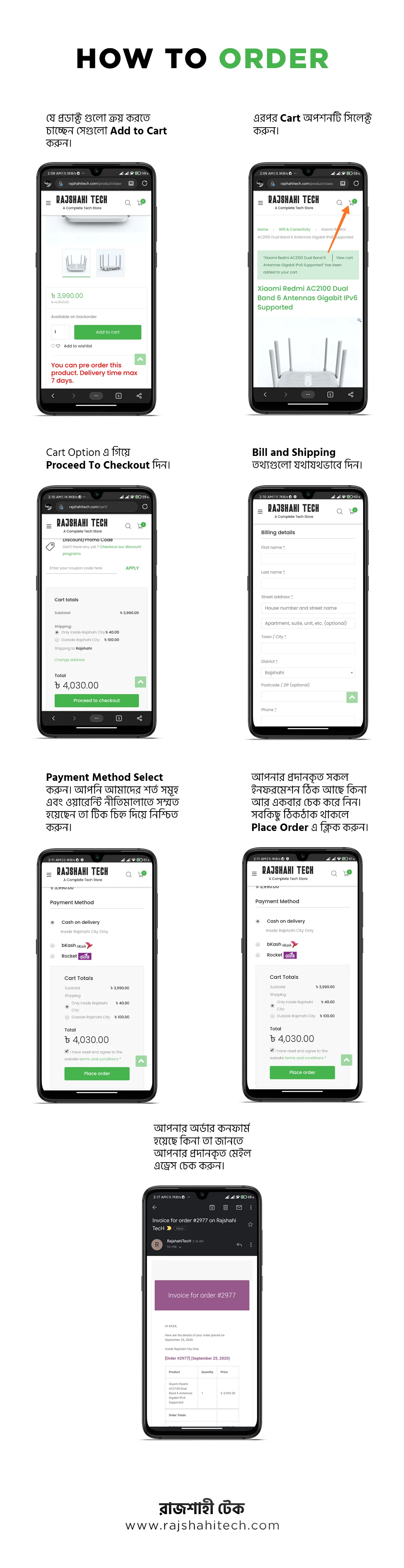










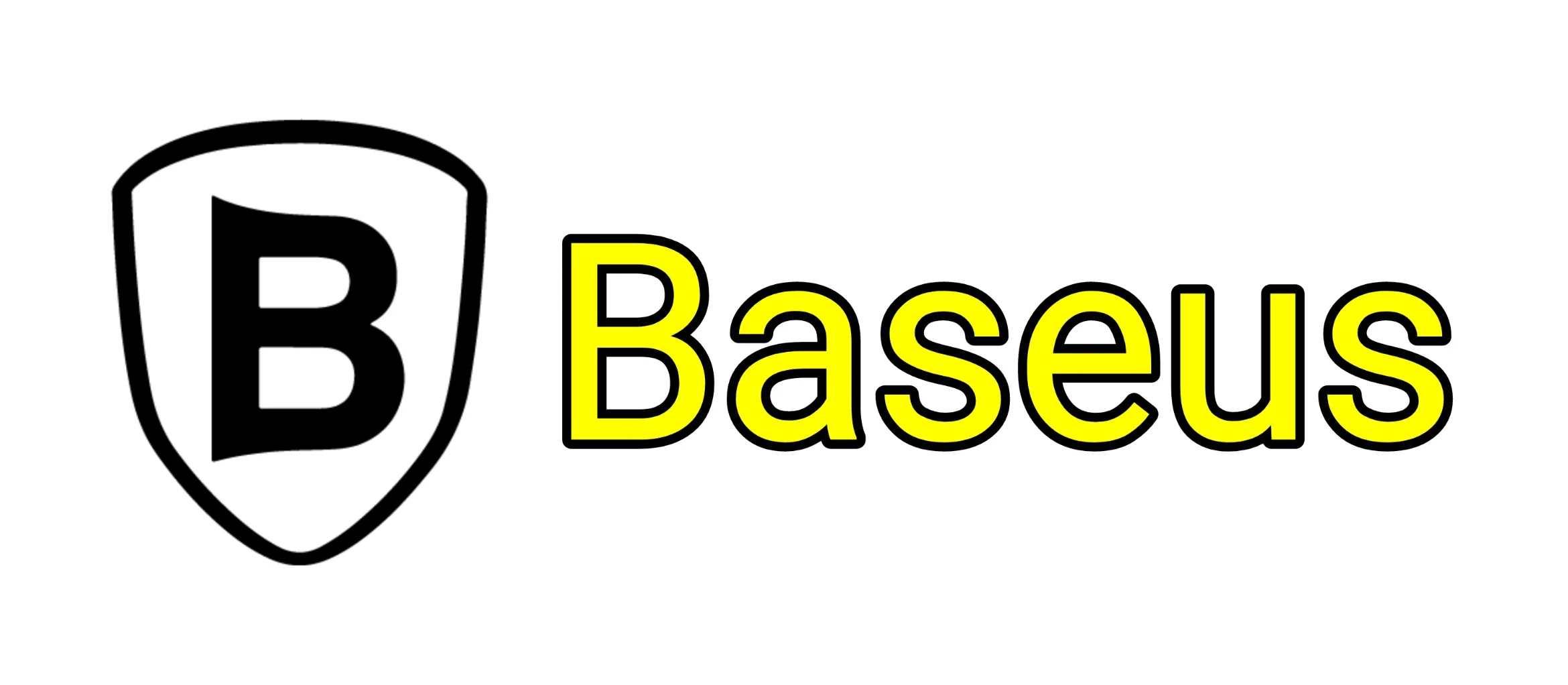

















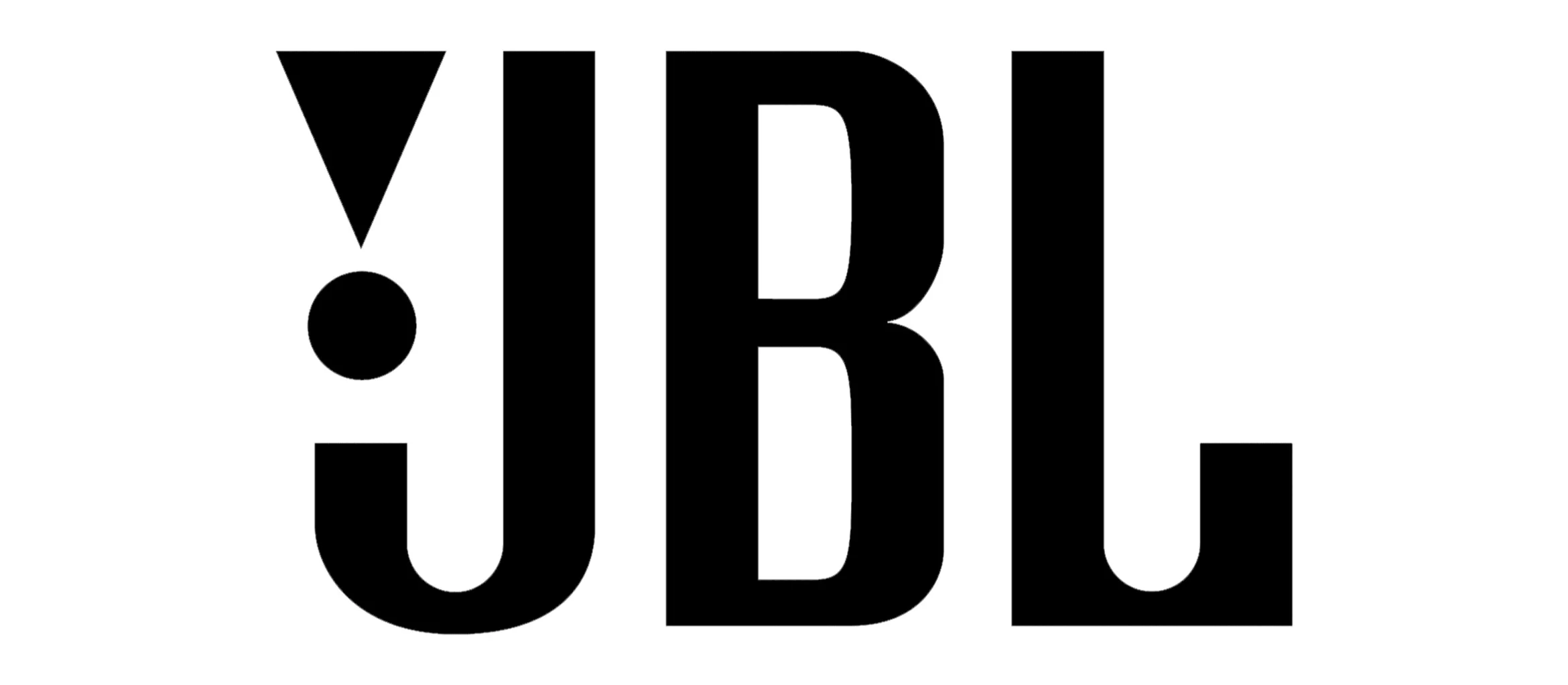

























There are no reviews yet.