Description
Ugreen USB-C to Lightning
The UGREEN US171 USB Type-C to Lightning Cable supports PD current and 3A fast charging. Its cable length is 1.5 meters and can be adjusted to meet your demands.. You can charge your devices faster with this USB Type-C to Lightning connector than with an iPhone cable. You can use this cable for your iOS device and fast charge your iPhone 8, 8 Plus, X, XR, XS, or XS Max with a USB Type-C Power Charger such as a USB Type-C PD Power Adapter or even a PD-enabled Power Bank.
MFi is a kind of express license for external accessories produced by authorized accessory manufacturers. It is the abbreviation of ‘Made for iPhone / iPod / iPad’.
The certification test process is extremely demanding, with a pass rate of only 2%.
Is this cable MFi-certified ?
The USB C to lightning cable we sell is a MFi-certified Lightning cable. You can log in to the official MFi Licensed Accessories and search our brand “Ugreen” or product model number of this term to confirm.
Q: Why does the phone get hot when it’s charging?
A: This is normal, because the phone will generate some heat when it is charging. However, the main reasons for the heat are as follows:
1. The charging speed will be faster when the phone power is low, the wall charger will output 9V high voltage, and the phone will generate heat because of the voltage converting process.
2. There are too many programs running in the background of the phone, causing the phone to run at a high load and generate more heat.
Recommendations:
1. Clean up the running program of the phone with high power consumption in the background in time.
2. Don’t play the phone while the phone is charged with low power, otherwise the phone will be in a high load state.
About the error message “This accessory may not be supported by device”:
The message would appear if you were using an unauthorized wall charger or in poor contact, but even if you are using an original accessory, the error can also happen for the firmware problem with iOS.
After analysis, the causes of this problem may be the following:
- Device lightning port contains impurities such as fiber and debris, resulting in poor contact.
- The voltage of the wall charger is too low or unstable, resulting in insufficient power supply.
- The lightning end is corroded/stained, resulting in poor contact.
- Circuit logic problems/system problems with charging equipment.
- The chip or mainboard of the cable is damaged.
You can try the following solutions:
- You can use a pushpin to clean out the pocket lint or debris from the charging port.
- Wipe the Lightning end with a tissue to remove dirt and oxidation marks on the lightning end.
- Use the original charger or MFi authorized charger, because some laptop USB output ports may have insufficient power output.
3A Fast-Charging
– Use the USB-C PD charger to provide high-speed charging up to 3A (max), which can save you more than 1 hour compared with the original 5W charger.
One-for-More
– Use the C to Lightning cable with your USB-C PD Charger (including 18W, 20W, 30W, 45W, 61W or 87W USB-C Power Adapter) to charge your iOS device.
Safe and Reliable
– UGREEN USB C to Lightning cable made from original chips provides a secure and stable voltage.
Cable Length
– 3FT/6FT/10FT (1M/2M/3M)

 You may join our official Facebook Group to know more about us and stay connected.
You may join our official Facebook Group to know more about us and stay connected.

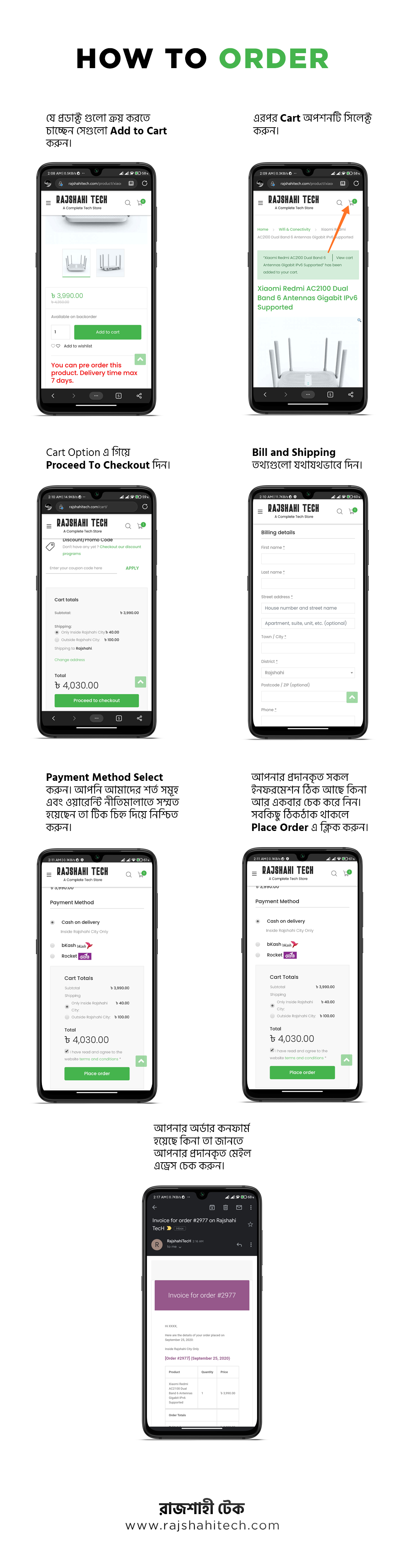









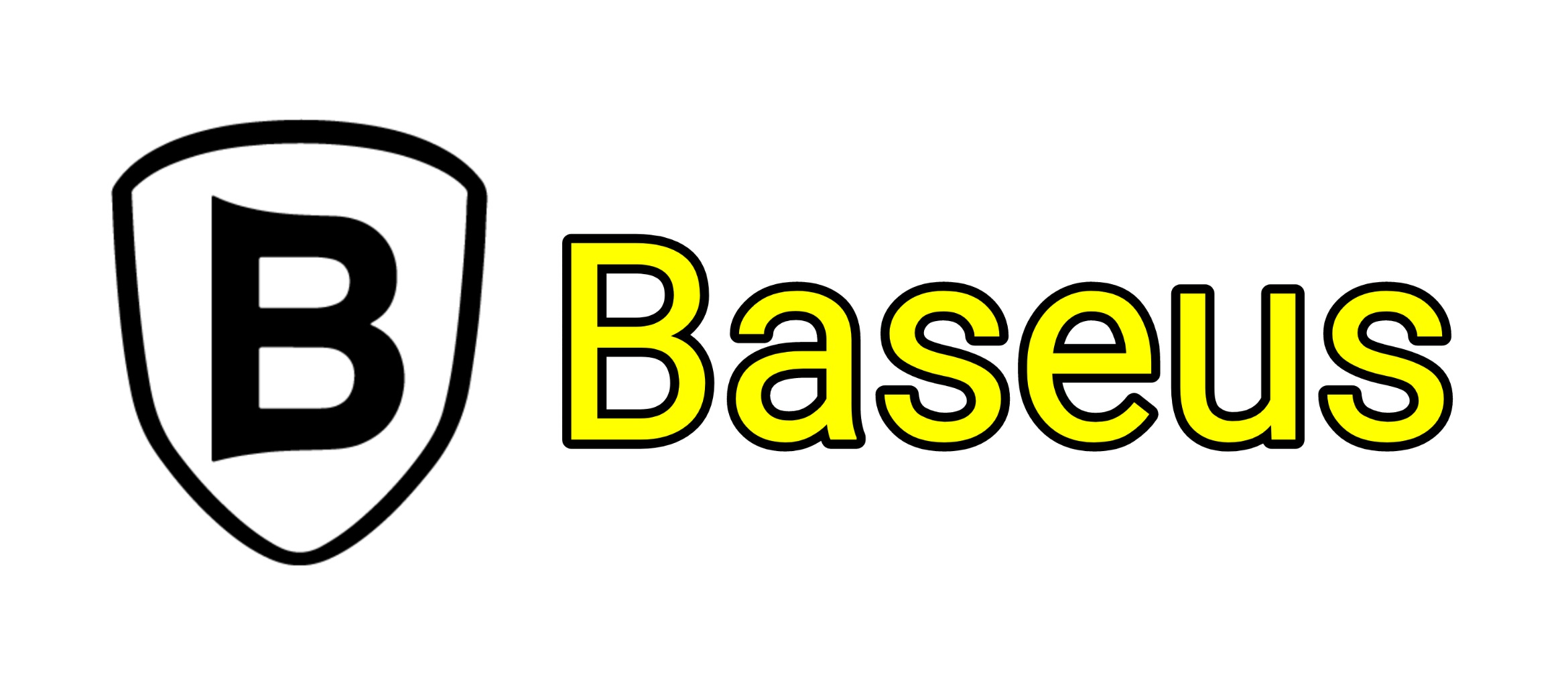

















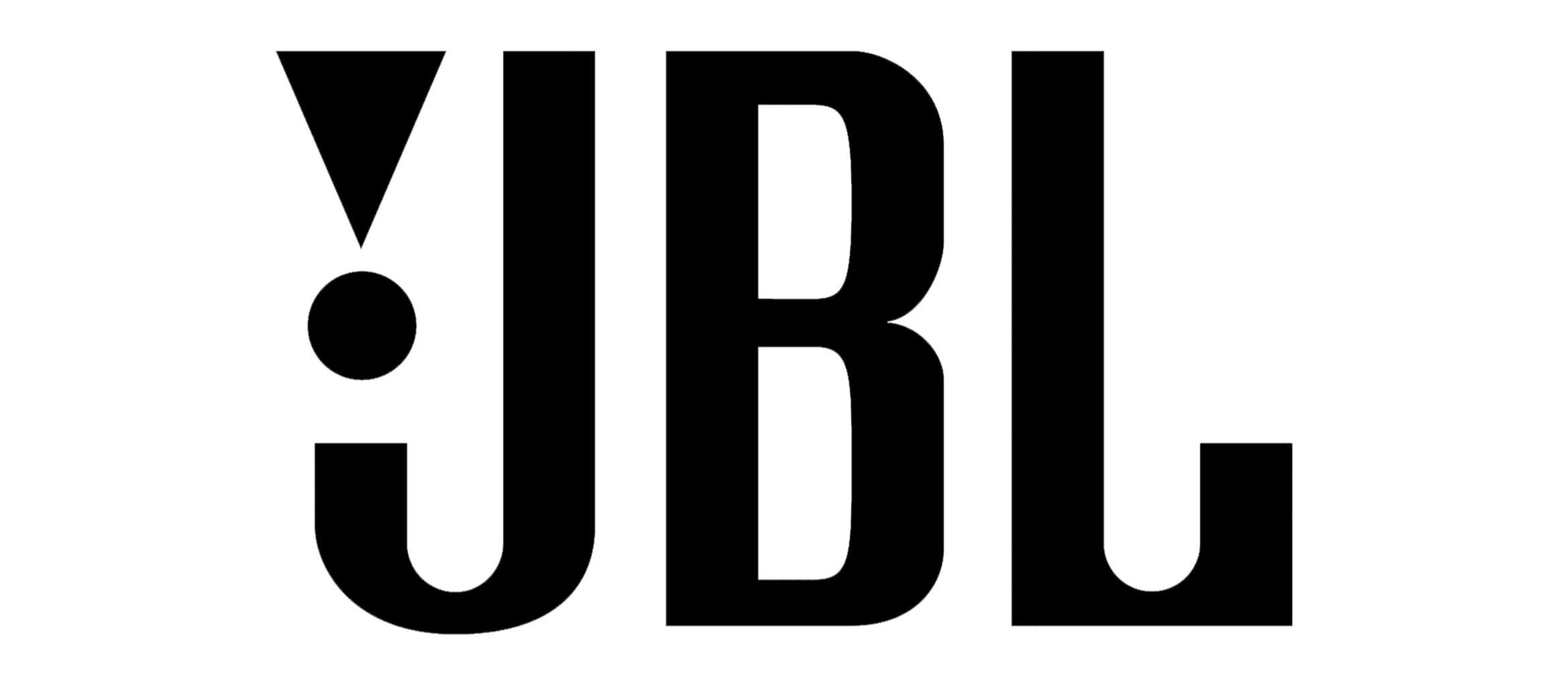

























There are no reviews yet.